Have you ever been endorsed by someone you don’t know in real life for one of your LinkedIn Skills? I have, and I remember thinking, ‘Oh, that’s weird. I don’t even know them outside of LinkedIn.’ We likely connected because we are in a similar group, or they saw me as a prospect. It’s a nice gesture, and I appreciate it, but LinkedIn’s latest update to endorsements on mobile was a smart move.
As noted in my story above, endorsing people’s LinkedIn Skills have generally been pretty easy. Due to the simplicity, many endorsements floating around on profiles today are not necessarily accurate. People have been endorsing others who they don’t know or have never worked with for skills they haven’t witnessed. This skews the perception of what an individual has mastered and is capable of. Granted, maybe the person is actually good at that skill, but it adds a sense of false proficiency.
LinkedIn Skills Endorsements will now go through a qualification process. Learn more! @meaghanmae @LinkedInExpert #LinkedInUpdate #DigitalSelling #SocialSellingClick To TweetViveka von Rosen, CVO at Vengreso, discusses the new endorsement qualification on LinkedIn mobile in the video above. Keep reading for a written explanation.
What You Need to Know about the LinkedIn Skills Endorsements Update
It’s only on mobile currently, but Viveka says she expects it will roll over to the desktop version soon. Previously it took one click to endorse someone for a skill they have listed, but now endorsements will go through a qualification process. LinkedIn asks how good the person is at the skill and how you know them. Here are two screenshots of it.
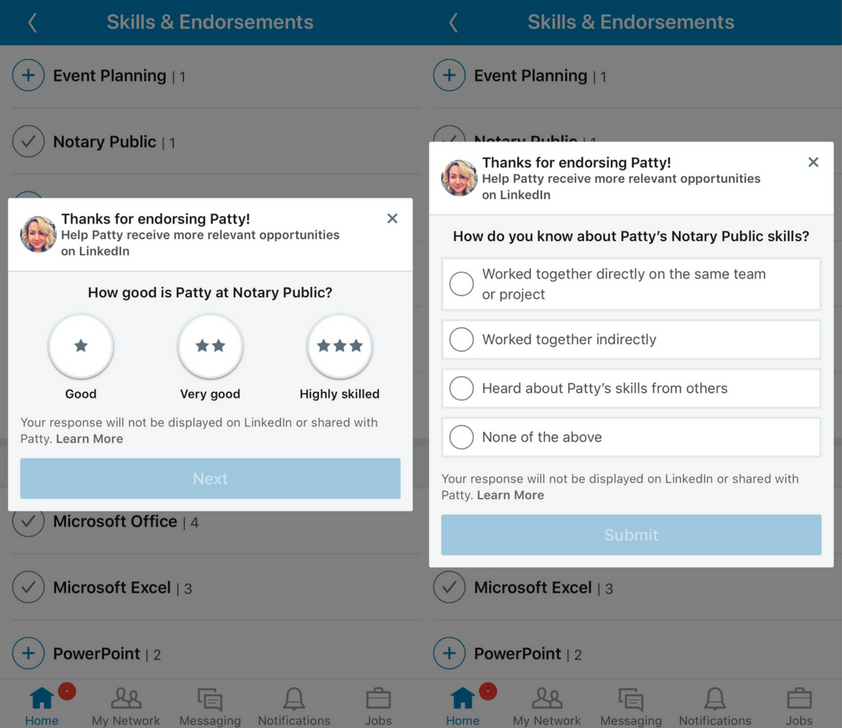
If you select “None of the above” on the second screen, the Endorsement doesn’t show up on that person’s profile. Any of the other three options are sufficient for LinkedIn to publish your endorsement.
You can likely expect fewer endorsements due to these added steps, but the endorsements you do receive will have more legitimacy. People that know you and genuinely want to recommend you for those skills will take the additional few seconds to complete the process.
What are the benefits of qualifying LinkedIn Skills Endorsements? Accuracy! @LinkedInExpert @meaghanmae #LinkedInUpdate #SocialSelling #DigitalSalesClick To TweetLinkedIn is constantly releasing updates to the platform. Will this deter you from endorsing people in the future? Let us know in the comments below.


