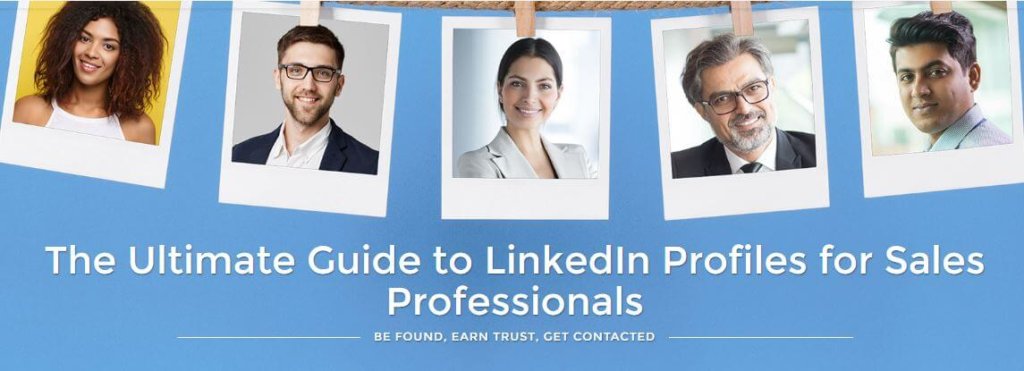Do you know how to create awareness for your brand by leveraging an event? Whether you have a booth, will be on stage as a speaker, or are attending as a guest, Vengreso CVO Viveka von Rosen has some valuable sales tips to drive visibility for your brand using LinkedIn Native Video.
The videos you record can help you generate more content in the future and could get your LinkedIn Profile in front of your next customer.
Watch the video or continue to read this recap to learn Viveka’s LinkedIn Native Video strategies that drive LinkedIn engagement before, during and after a conference or trade show.
Begin driving visibility to your brand before, during, and after an event using #LinkedIn Native Video! Learn how from the @LinkedInExpert herself. #DigitalSelling #SellingWithVideo #LinkedInTipsClick To TweetVideos to Create Awareness for Your Brand
People look forward to getting out of the office and attending events. Play off of attendees’ excitement to create awareness for your own brand by igniting engagement with your peers. You might even start to generate some trade show leads.
Before you post anything about an event, first find out if there is a related hashtag. It’s crucial that you use it in any posts you share about the event, especially in the descriptions for the types of videos listed below. Also, make sure you tag or @mention any speakers or thought leaders you refer to – you never know, they might share your content! 😉
Pre-Event
Leading up to your next conference or trade show, as a speaker you can share what you’ll be talking about and reveal tidbits from your session.
As an attendee, you can post what Viveka refers to as a Call to Connect. Let people know you’re going to be there and why you’re excited.
Viveka recommends exhibitors start sharing about contests they’re holding or services they’ll be providing at the event.
During the Event
Speakers – hit Record while you’re on stage. You don’t have to record the entire session—maybe just a short clip at the end. This gives you a post to direct attendees to so they can ask any questions that weren’t answered during your Q&A.
Attendees and those with booths can interview speakers and others while at the event. Make it simple for the person you’re talking to by preparing a list of questions in advance that they can pick from. You may also want to invest in some decent recording equipment if you go this route—At least a stand and a microphone.
After the Event
At the end of an event, drip out your content slowly over the next year. Take the videos and turn them into blogs, maybe even white papers if you collected some data.
Don’t forget to continue monitoring engagement on your content after the event. You never know who will stumble across it and leave a comment.
Viveka is known as THE LinkedIn Expert, so it’s no surprise that she’s referring to LinkedIn with these strategies. But they can also be used on Facebook, Twitter, and Instagram too!
Squeeze out all the #sales leads you can get from networking events that you're attending. @LinkedInExpert teaches us how with the use of #LinkedIn Native Video! #SocialSelling #SellingWithVideoClick To TweetHeading to your next event soon and want to get your LinkedIn Profile in tip-top shape? Check out The Ultimate Guide to LinkedIn Profiles for Sales Professionals now!