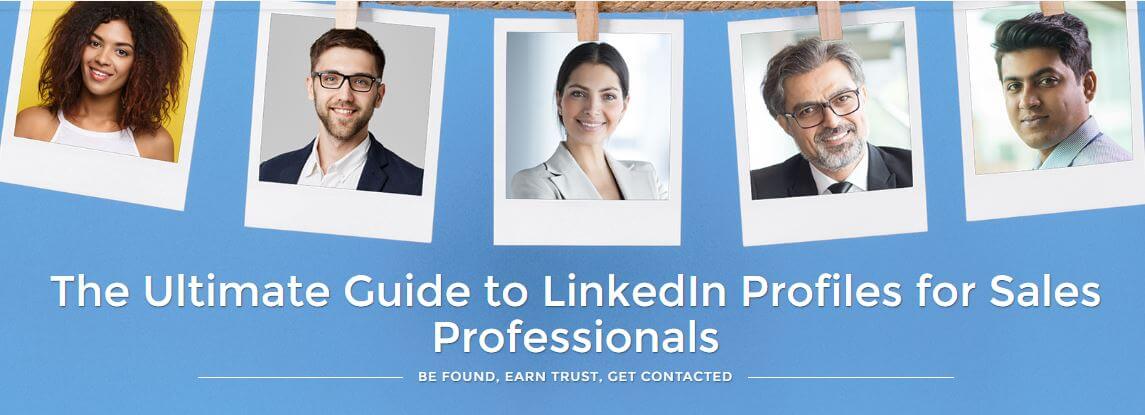Today’s post is an exciting one. Here is just one of a few of the LinkedIn training tips we’ll be providing to help you be found and connect with your buyers! We’ll be discussing how you can use LinkedIn recommendations to increase your search rankings and help potential clients find you faster, thereby leading to more sales or connections. If you are like me and want to see the answer, let’s get that out of the way so you don’t have to scroll down to find it. The answer is as many as you can get.
How many #LinkedIn recommendations should U have? As many as possible! #SocialSelling @M_3jr #socialmediaClick To TweetThe reason you should get as many as possible is that the recommendation section on LinkedIn can be indexed by Google, Bing, or Yahoo. When this happens you can be searched and found for whatever the keyword is you are using in your recommendations. This is a powerful tool for today’s sellers and marketers. A buyer can proactively search for your services and reach out to you. This is incredibly valuable, someone who is actively searching for a service is 5-6 times more likely to convert.
In my opinion, the minimum number of recommendations you should be aiming for is at least 30. Reaching this number will allow you to optimize your profile even more and as a result rank higher. To achieve 30, you will most likely need to send out at least 50 requests. When a client, manager, or peer replies to your request, you want to make sure what they have written is keyword optimized. By inserting keywords into the recommendations, you can be sure your profile will be indexed and ranked for the terms you are using. If their first reply does not have the keywords you want, ask them to make some edits or changes using the keywords you want to rank for. I have found other LinkedIn users are very accommodating and have no problem rewriting something if you guide them a little bit.
Use #keywords 4 #SEO within your #LinkedIn recommendations! #SocialSelling #Sales @M_3jrClick To TweetExamples Keywords:
Some examples of keywords you can embed into each LinkedIn recommendation should be for words that you want to be found for. These may be keywords your webmaster is using on the company’s website or could be personal keywords like “sales account executive”, “social selling” or “marketing demand generation”. You can begin to see how powerful this method can be when ranking for highly competitive keywords such as these. The more recommendations you receive which are keyword optimized, the higher you will appear in the search results on LinkedIn and the keywords you are targeting will subsequently be indexed by the major search engines.
The modern buyer has completely changed the way the sales and marketing community approaches them; they are now socially enabled, digitally enabled, and mobile enabled. Sales teams have to change the way they connect with buyers; you have to leverage your LinkedIn profile with new methods to stay competitive and to connect with the modern buyer. Increasing the number of recommendations and indexing them with search engines is one of many techniques you can use to help you.
Learn More:
Learn more how you, your marketing department or sales department can leverage the power of LinkedIn to generate leads that convert into sales. Schedule a free, no commitment call with me today to learn strategies and insights you can begin using immediately to see results. You can view my available times to speak on my calendar here. Select a time that is best for you, and I look forward to discussing with you how social selling can take your business to the next level.