LinkedIn Sales Navigator Training is essential for any professional looking to maximize their business development and sales potential on the world’s largest professional network. With this Sales Navigator training, you’ll learn how to harness the power of LinkedIn’s advanced search capabilities and expand your visibility into extended networks. In addition, you’ll discover how to tailor recommendations based on your specific sales preferences and track targeted companies for more personalized results.
In this blog post, we’ll discuss practical lead generation strategies from the Vengreso Modern Sales Mastery Training Program offered by the FlyMSG Sales Pro Plan.
Lastly, we will cover TeamLink Connections and collaboration features that help leverage warm introductions within a sales environment helping you to improve your business relationships, as well as mastering InMail Messaging strategies which are crucial to standing out from competitors while reaching potential customers effectively.
LinkedIn Sales Navigator Overview
Attention all knowledge workers, business owners, sales representatives, and marketers! Are you ready to take your game to the next level in the B2B realm? Look no further than the robust capabilities of LinkedIn Sales Navigator. Get ready to transform your outreach and generate more leads than ever before. Let’s explore its powerful features together. This paid subscription service is designed specifically for professionals like you who want to generate leads, identify key accounts, gain competitive intelligence, and leverage InMail messaging.
The best part? It offers improved search capabilities and increased visibility into extended contact networks, making it the best tool to aid in booking meetings with the right buyers.
Enhanced Search Functionality for Targeted Prospecting
Gone are the days of aimlessly scrolling through LinkedIn profiles hoping to find potential customers. LinkedIn Sales Navigator offers enhanced search functionality, easily filtered results based on various criteria such as industry type, job title, company size, and more, resulting in the exact account lists and the right buyers to contact. This approach to prospecting targets individuals who are most likely interested in your business and increases your success in setting a meeting.
Increased Visibility Into Extended Networks
 Say farewell to restricted access with basic LinkedIn memberships.
Say farewell to restricted access with basic LinkedIn memberships. Say hello to an expanded view that lets you see beyond just first-degree connections.
Say hello to an expanded view that lets you see beyond just first-degree connections. The result? A broader pool of potential prospects ripe for engagement.
The result? A broader pool of potential prospects ripe for engagement.
No longer will the hidden gems remain out-of-reach simply because they aren’t within your immediate network. With Vengreso Modern Sales Mastery Training program via FlyMSG Sales Pro Plan, you’ll be equipped with the skills and knowledge necessary to leverage LinkedIn Sales Navigator’s powerful features, ensuring that no stone is left unturned in your quest for new business opportunities.
LinkedIn Sales Navigator is an invaluable tool for knowledge workers, providing enhanced searches and increased visibility into extended networks. With tailored recommendations from Sales Navigator, tracking targeted companies has never been easier or more efficient.
Tailoring Lead Recommendations with Sales Navigator
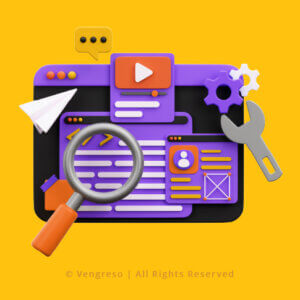
One of the main advantages of using LinkedIn Sales Navigator is its ability to tailor lead and account recommendations based on your specific needs. This powerful tool goes beyond basic search results, providing you with personalized suggestions for potential customers and key account pages that align with your sales preferences. Let’s dive into how tracking a targeted company page, account list, or job title – and receiving email notifications about them – can help you stay informed and up-to-date in your prospecting efforts.
Tracking Targeted Companies for Tailored Recommendations
Sales Navigator allows you to follow specific companies or industries, ensuring that their updates appear prominently in your feed. By closely monitoring an exact list of specific organizations, you can gather valuable insights on their latest activities, announcements, and modifications in staff. Having access to this critical information will aid you in identifying new prospects within those accounts. Moreover, this feature enables users to be more proactive by staying ahead of competitors who may also be vying for the same business deals with your new accounts.
Staying Informed Through Email Notifications
Email alerts are another fantastic way LinkedIn Sales Navigator keeps users informed about relevant happenings within their target market segments. These notifications provide real-time updates on any significant developments concerning followed companies or decision-makers from new accounts – making it easier than ever before to capitalize on timely opportunities as they arise. You have access to a lot of information through these emails. So, you should always be ready to engage with prospects and make important sales at any stage of the pipeline.
LinkedIn Sales Navigator provides many features for B2B professionals to succeed in their business development and careers. By visiting the Sales Navigator homepage, you can seamlessly access recent and relevant highlights and alerts, and easily navigate through your book of business to maximize the benefits of using Sales Navigator. You will receive critical alerts, buyer intent signals, and filter lead searches for your accounts that matter! Identify leads that match your ideal buyer by defining your personas. And easy access to your decision makers in your priority accounts. Also included are enhanced search functionality, and online help. With Sales Navigator, individuals can find new leads easily and improve their skills. There is something available to cater to each person’s individual needs.
Tailoring your searches with Sales Navigator is an effective way to stay informed and track targeted companies, accounts and leads.
And with the Vengreso FlyMSG Sales Pro Plan, you will learn how to easily overcome common lead generation issues, utilize Sales navigators specialized services, and access Sales Use Cases, all making it easier for you to have better sales conversations.
Efficient Lead Generation with Modern Sales Mastery/Sales Navigator Mastery Training
Securing qualified leads is a must for any effective sales plan, yet it can be tricky to maneuver the intricacies of B2B lead generation. That’s where Vengreso‘s Modern Sales Mastery Training program comes in handy. The Sales Navigator Sales Mastery program is offered in our FlyMSG Sales Pro Plan. This comprehensive training program helps users optimize their social selling strategies while maximizing success rates when targeting B2B audiences online.
Overcoming Common Lead Generation Issues
 Lack of targeted prospects: The Vengreso training program teaches you how to leverage LinkedIn Sales Navigator effectively, ensuring that your saved search results yield potential customers who are genuinely interested in your products or services.
Lack of targeted prospects: The Vengreso training program teaches you how to leverage LinkedIn Sales Navigator effectively, ensuring that your saved search results yield potential customers who are genuinely interested in your products or services. Inefficient processes: By learning the best ways to use LinkedIn’s powerful tools like InMail messaging and TeamLink Connections, you’ll save time and effort while mining data and engaging with high quality sales leads.
Inefficient processes: By learning the best ways to use LinkedIn’s powerful tools like InMail messaging and TeamLink Connections, you’ll save time and effort while mining data and engaging with high quality sales leads. Poor communication skills: The course focuses on improving your ability to craft compelling messages that resonate with decision-makers, helping you stand out from competitors and build trust among potential clients.
Poor communication skills: The course focuses on improving your ability to craft compelling messages that resonate with decision-makers, helping you stand out from competitors and build trust among potential clients.
Utilizing Specialized Services for Better Results
By enrolling in the Vengreso Modern Sales Mastery Training program, you’ll gain a distinct advantage by learning a specialized approach focused on using LinkedIn as a primary platform for generating lucrative business opportunities.
This targeted training will give you the tools and knowledge needed to elevate your sales game to new heights. By providing expert guidance on maximizing all facets of the platform, including the advanced features that are exclusive to paid subscriptions like LinkedIn Sales Navigator, we ensure that participants receive comprehensive support.

The FlyMSG Sales Pro Plan has extra advantages. You can join a private group to network and partner with other sales professionals. Also, you’ll get ongoing support from Vengreso’s team of experts. By enrolling in the FlyMSG Sales Pro Plan, you can stay abreast of the most current strategies and approaches to social selling.
Investing in our specialized training program will help you navigate the ever-changing world of B2B lead generation. With FlyMSG Sales Pro Plan, you’ll become better equipped to manage your Linkedin network, access all the information you need to make informed outreach while increasing your efficiency, conversion rates, and revenue.
LinkedIn Sales Navigator Courses
If you’re looking to up your LinkedIn Sales Navigator game, there’s no better way than by enrolling in a Sales Navigator training program. Choosing the perfect course for your needs can be quite daunting, but don’t worry as we have some recommendations to assist you in making an informed decision and transform you into a master of LinkedIn Sales Navigator.
Personalized Course Recommendations for Individual Needs

The first step in finding the perfect LinkedIn Sales Navigator course is understanding your specific needs and goals. Are you aiming to increase sales by obtaining more leads? Or perhaps a business owner looking to expand their network? No matter what your objectives are, Vengreso’s Sales Navigator module in Modern Sales Mastery for Individuals will help you understand how to use LinkedIn Sales Navigator and unlock all its features. But, most importantly, it will show you why you should perform each sales activity within Sales Navigator:
 A review of the Sales Navigator homepage
A review of the Sales Navigator homepage Change your settings to be found
Change your settings to be found Use Advanced Filtering and Boolean Searches
Use Advanced Filtering and Boolean Searches Leverage list building
Leverage list building Save vs. Follow Leads
Save vs. Follow Leads Do Account Mapping
Do Account Mapping Engage Shared Connections and TeamLink
Engage Shared Connections and TeamLink Leverage your Navigator Home Feed
Leverage your Navigator Home Feed Features like smart links
Features like smart links
Progress Tracking Tools to Ensure Optimal Outcomes
We all know that knowledge workers like yourself have busy schedules, so it’s essential that any chosen courses or programs provide progress tracking tools with reminders – ensuring optimal outcomes from start-to-finish. Many reputable platforms offer these features as part of their curriculum, making it easy for students like yourself to stay on track while juggling other responsibilities.
![]()
- Vengreso Modern Sales Mastery Training: This comprehensive program covers everything from optimizing search results through advanced filters and Boolean operators to utilizing InMail messaging effectively to reach potential customers directly without needing prior connections – plus much more. Learn about Vengreso’s FlyMSG Sales Pro Plan here.
- LinkedIn Learning: As the creators of Sales Navigator, it’s no surprise that LinkedIn Learning offers top-notch training programs. With their comprehensive selection of video tutorials and courses led by experts, you can quickly become a master in the use of LinkedIn Sales Navigator.
There are plenty of fantastic resources available for those looking to enhance their skills with LinkedIn Sales Navigator. Don’t wait any longer – start exploring these options today and watch as your team reaches potential customers with ease.
The Next Step: TeamLink Connections and Collaboration
Unlock the true potential of all the features of LinkedIn Sales Navigator by diving into its Team or Enterprise accounts. These premium options offer access rights that allow seat holders at respective companies to enjoy full viewability options outside their network connections. This means you can tap into a goldmine of valuable information, helping you forge stronger relationships with potential customers and target accounts.
Full Viewability Options with Team or Enterprise Accounts
Say goodbye to limited visibility. With Team or Enterprise accounts, your sales team gains unrestricted access to extended networks. This empowers them to discover new prospects and build meaningful connections without any roadblocks. With Team or Enterprise accounts, your colleagues’ connections with people outside the network are visible to you even if they aren’t connected on LinkedIn. Learn more about these powerful features by visiting the official LinkedIn Sales Navigator for Teams page.
Leveraging TeamLink Connections and Warm Introductions with Your Sales Team
The secret sauce behind successful networking lies in warm introductions – and this is where the TeamLink Connections filter feature comes into play. Instead of cold-calling strangers who may not be familiar with your brand (and run the risk of being ignored), why not utilize this handy tool to find connections within your own company or organization? By doing so, you can establish common ground with potential clients and build meaningful relationships that can lead to business success.
 Mutual Connection Discovery: The TeamLink Connections filter helps identify common acquaintances between members from different organizations, making it easier than ever before when not only saving leads but reaching out to them.
Mutual Connection Discovery: The TeamLink Connections filter helps identify common acquaintances between members from different organizations, making it easier than ever before when not only saving leads but reaching out to them. A Personal Touch: Use shared contacts as a foundation for conversation. This gives you the opportunity to craft customized messages that connect better with your audience and increase the likelihood of getting a positive response.
A Personal Touch: Use shared contacts as a foundation for conversation. This gives you the opportunity to craft customized messages that connect better with your audience and increase the likelihood of getting a positive response. Ask for Introductions: Once you’ve identified mutual connections, don’t hesitate to ask your colleagues for an introduction. This simple gesture can work wonders in building trust and rapport with potential customers.
Ask for Introductions: Once you’ve identified mutual connections, don’t hesitate to ask your colleagues for an introduction. This simple gesture can work wonders in building trust and rapport with potential customers.
Vengreso’s Warm Introduction Strategy
Referral selling is one of the most effective ways to get a meeting. According to HubSpot, 84% of B2B decision-makers kick off their buying processes with referrals or introductions. That’s why cold calling is less effective than social selling utilizing digital referral or introduction tactics.
We have perfected a 2-step digital sales referral process, leveraging mutual connections on LinkedIn. Check out this video, where we explain step-by-step how to ask for a referral on LinkedIn:
How to Ask for Sales Referrals (3 Ways)
There are three ways to ask for a sales referral:
 Pick up the phone and ask for an intro.
Pick up the phone and ask for an intro. Leverage LinkedIn or Sales Navigator to find a mutual connection or shared connection and ask for an introduction via LinkedIn messaging.
Leverage LinkedIn or Sales Navigator to find a mutual connection or shared connection and ask for an introduction via LinkedIn messaging. Again leverage LinkedIn to find the mutual or shared connection and ask for an introduction via email.
Again leverage LinkedIn to find the mutual or shared connection and ask for an introduction via email.
What is a Good Sales Referral Strategy?
Here, at Vengreso, we follow a two-step digital referral process for our LinkedIn Sales Navigator Training. Our channel of choice to execute this is LinkedIn (particularly using sales prospecting tools such as LinkedIn Sales Navigator as often as we can).
These are our two steps to building a solid sales referral strategy:
1. Look at your target buyer FOR mutual connections
Look at your target buyer FOR mutual connections
Look for your ideal buyer on LinkedIn. Identify any mutual or TeamLink connections using LinkedIn Sales Navigator. It’s even better if these mutual connections are existing customers!
The key with this step is to find mutual connections that you may have the strongest relationship with before you move to step #2. But even if you don’t have a strong relationship, do not let that stop you.
Once you find your ideal contact, save them and their company to your list
 2. Ask your mutual connections for a “favor”
2. Ask your mutual connections for a “favor”
Now it’s time to reach out to see if your mutual connection will introduce you to your ideal buyer. Contact at least three people to start this referral process. You’re looking for the person that says “yes” to the template below AND has the strongest relationship with you.
Here is what that example referral sales template would look like:
Instructions: Customize the part highlighted in YELLOW and follow step 1.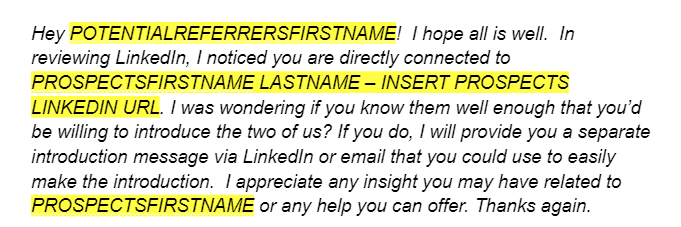
Don’t forget to take this template and set it up in FlyMSG so you can use it anywhere on the web including in email, LinkedIn Messages or Sales Navigator InMail.
If the first set of three people you contacted don’t respond positively, try again with a new set of three mutual connections.
Sales referral template EXAMPLE for the “yes”
Once someone has said “yes,” what do you do next to solidify that sales referral and book another sales meeting?
The second message is an example from our sales referral templates that can be found here.
Or simply customize the part highlighted in YELLOW once you’ve assessed which mutual/shared connection in step 1 can provide you the strongest introduction.
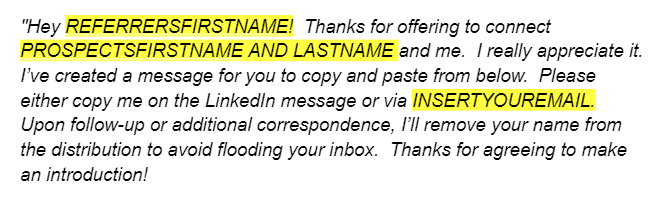
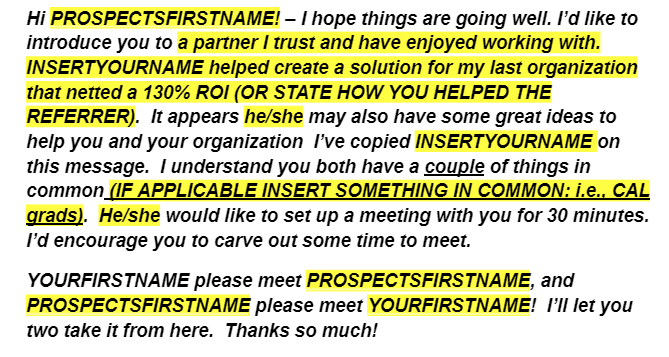
Many of our students have utilized this methology with
Back to TeamLink
TeamLink is the ultimate social selling tool that enables sales teams to harness the power of their collective networks. By working together and leveraging shared contacts, they can create more meaningful conversations with prospects – driving better results in their sales process.
TeamLink Connections provide an invaluable tool for knowledge workers, allowing them to build relationships with potential customers in a meaningful way. Once you’ve mastered this crucial skill, the natural next step is to become an expert in InMail Messaging within Sales Navigator. By learning to craft personalized messages even without existing connections, you’ll set yourself apart from your competitors and establish an edge through your effective communication prowess.
Leveraging your LinkedIn profile is a great way to get sales referrals. When you use tools like LinkedIn Sales Navigator, you’re able to see the connections you have in common with a potential lead, so you know whom to reach out to for a referral.
Most sales reps don’t maximize their social networks to get referral business and ultimately miss out on easy sales opportunities. Linkedin is built on the idea of six degrees of separation which actually means you can connect with anyone in this world through five connections. If this is true, which it is proven to be, then even if you have a few hundred connections on LinkedIn, many of these people you know would be happy to provide an e-introduction to a prospective lead, leveraging their relationship as your mutual connection.
Research shows that 73% of executives prefer to work with salespeople referred by someone they know. So, as you focus on a referral strategy, look to drive referrals from within your network or leverage the connections of those in your organization (often referred to LinkedIn’s Teamlink feature), improving the chance of converting cold leads to warm conversations.
Mastering InMail Messaging in Sales Navigator
Staying up-to-date with LinkedIn Sales Navigator Training and the latest sales strategies is essential for professionals to gain a competitive edge, and InMail messaging in Sales Navigator offers just that. One such powerful weapon is InMail messaging, a feature offered by LinkedIn Sales Navigator that allows Professional, Team, and Enterprise users to send personalized messages directly to potential prospects without needing a prior connection. Saving leads and creating a Lead List is a great first step. But then you will need to start gathering insights by reviewing your saved searches and accounts lists, and create an InMail cadence utilizing this important information in your outreach.
Sending Personalized Messages Without Prior Connections
Gone are the days when you had to rely on cold calling or sending generic emails hoping for a response. With InMail messaging, you can reach out to your target audience with tailored content designed specifically for them. This not only increases your chances of getting noticed but also helps establish rapport right from the get-go. We recommend utilizing our PVC methodology.
- Personalize: Start by addressing recipients by their first name and mentioning something specific about their profile or company that caught your attention.
- Show value: Clearly explain how connecting with you will benefit them professionally or personally – whether it’s through sharing industry insights or offering solutions to challenges they may be facing.
- Craft compelling subject lines: Make sure your message stands out in their inbox by crafting an engaging subject line that piques curiosity and encourages them to open it up.
Standing Out From Competitors Through Effective Communication
The key here is maintaining a human-centered approach in all communication efforts while utilizing this advanced toolset provided by LinkedIn Sales Navigator. By taking this approach, you not only differentiate yourself from competitors who are still using outdated methods such as mass-email campaigns, but you also leave a lasting impression that can result in valuable business connections in the future.
- Be genuine: Avoid using overly salesy language or pushy tactics. Instead, focus on building trust and credibility by showcasing your expertise and offering valuable insights.
- Engage in conversations: Encourage recipients to reply by asking open-ended questions or requesting their opinions on relevant topics – this helps create a two-way dialogue that fosters rapport-building.
- Follow up strategically: If you don’t hear back after sending an InMail message, consider following up with a gentle reminder or sharing new information that might be of interest. However, always respect their time and avoid bombarding them with messages.
In today’s competitive landscape, mastering InMail messaging through LinkedIn Sales Navigator can give you the edge needed to connect with potential customers effectively. So go ahead and harness its power for better results.
FAQs in Relation to Linkedin Sales Navigator Training
Does Sales Navigator Have LinkedIn Learning?
No, Sales Navigator and LinkedIn Learning are separate platforms. While Sales Navigator focuses on lead generation and prospecting tools for sales professionals, LinkedIn Learning offers a wide range of online courses to help individuals develop their professional skills.
How Do I Become a Successful Sales Navigator on LinkedIn?
To be successful with LinkedIn Sales Navigator, follow these steps:
- Tailor recommendations using advanced search filters
- Utilize TeamLink Connections for warm introductions
- Master InMail messaging techniques
- Integrate with other tools like CRM systems or marketing automation platforms
Additionally, consider enrolling in the Vengreso Modern Sales Mastery Training Program.
What You Need to Know About LinkedIn Sales Navigator
LinkedIn Sales Navigator is a premium tool designed to help sales professionals find prospects more efficiently not to be confused with LinkedIn Premium service. This platform has great features like personalized suggestions, improved search, better insights into larger networks, company tracking, email alerts, and the ability to connect with other tools like CRMs and marketing software.
What Is the Purpose of Sales Navigator LinkedIn?
The primary purpose of LinkedIn’s Sales Navigator is to help sales professionals identify, engage, and build relationships with potential clients. It offers advanced search capabilities, tailored recommendations, and insights on prospects to make the lead generation process more efficient and effective.
Conclusion
With this training, you can learn how to use LinkedIn’s advanced search filters to find potential customers based on job titles, industries, locations, and more.
You’ll also discover how to build relationships with your prospects by engaging with them through personalized messages and content. Furthermore, the Sales Navigator dashboard allows you to keep tabs on your leads as they develop in real-time.
So, what are you waiting for? Dive into LinkedIn Sales Navigator today and watch as your sales team becomes a well-oiled machine churning out high-quality leads and converting potential customers like never before.
Visit Vengreso today for expert training on how to fully utilize the benefits of LinkedIn Sales Navigator to advance your business or career growth.



