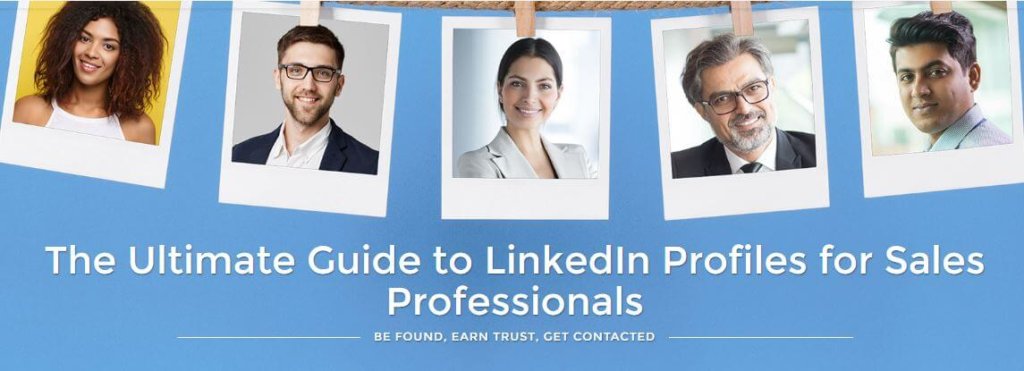Do you want to attract more of your B2B audience to your events using social media? Then it’s time to check out LinkedIn Events! Initially launched in 2008, LinkedIn Events has received a serious makeover and is going through a relaunch. The recent updates make it much simpler to both promote and find events on LinkedIn.
With over 562 million users (talk about exposure!) it’s worthwhile to promote your next conference, trade show, or meet-up on the network.
Currently, Events is only available in New York and San Francisco, but our in-house LinkedIn Expert, Viveka von Rosen, has had a behind-the-scenes look. She shares many of her LinkedIn tips in the video below. Keep reading or watch it to learn more!
Discover how to attract more of your B2B audience to your next event using LinkedIn! Here's our resident @LinkedInExpert, Viveka von Rosen, with her must-see ninja tricks! #DigitalSelling #SocialSellingClick To TweetLinkedIn Tips to Creating and Finding Events
Viveka tells us LinkedIn Events will be accessible on both desktop and mobile applications. You’ll find them under Communities or in your saved hashtags located on the left-hand side of your LinkedIn homepage. When creating an event, you’ll be able to add a logo or image to it, as well as the following information:
- Name of the event
- Date and time
- Location
- Event hashtag
- A description of the event
- Industry
- Ticketing URL
LinkedIn Event’s primary purpose is for in-person events, but as Viveka notes, it can also be used for webinars. Simply add the webinar URL to your description. When inviting people to your events, she recommends that you create your video, and then share the link in your posts and through messages as well. All of these drive traffic and increase visibility.
If you’re looking for an event, try searching #EventsonLinkedIn. As the program rolls out to more regions, you may also try searching location-based hashtags. For example, if I’m in St. Augustine, Florida, and the next closest city is Jacksonville, I’ll search #Jacksonville on LinkedIn.
Keep your eye on your homepage and let us know in the comments below if you have access to Events!
#LinkedInTip: Promote your next in-person or #webinar event with LinkedIn Events! Discover how in this article featuring Vengreso CVO @LinkedInExpert. #Sales #DigitalSalesClick To TweetIf you want to learn more ways to get traction with your LinkedIn Profile be sure to check out The Ultimate Guide to LinkedIn Profiles for Sales Professionals. It’s packed full of LinkedIn tips that myself and the other LinkedIn Profile Writers apply when we work on a client’s LinkedIn Makeover.