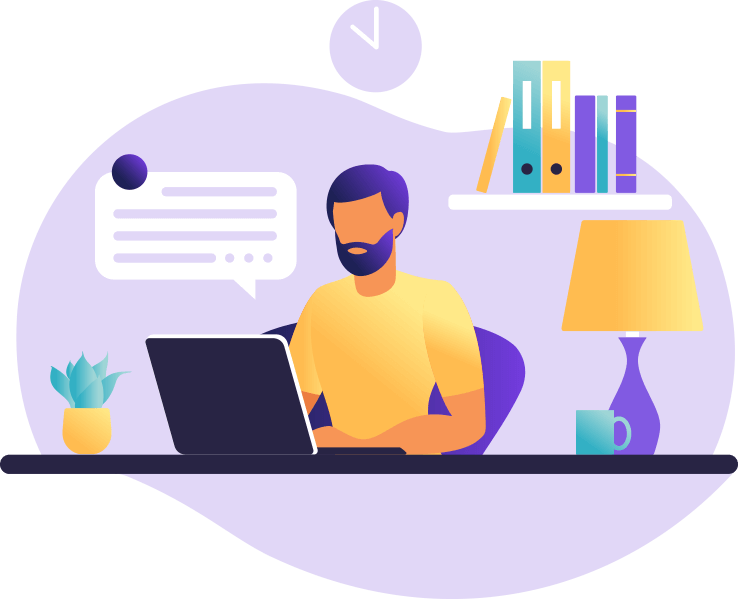
Communicate faster and smarter with this Text Expander.
A library of presaved, industry-standard templates FlyPlates
is at your fingertips—yours to customize and curate for your business needs.

Increase Engagement
Spend less time drafting and organizing your business messaging and more time doing.

Streamline Productivity
Write messages, send LinkedIn connection requests, and more with simple shortcodes FlyCuts.

Communicate Effectively
Maintain brand consistency and tonal uniformity using the content you know works best to get results!
Use FlyMSG Text Expander Everywhere!













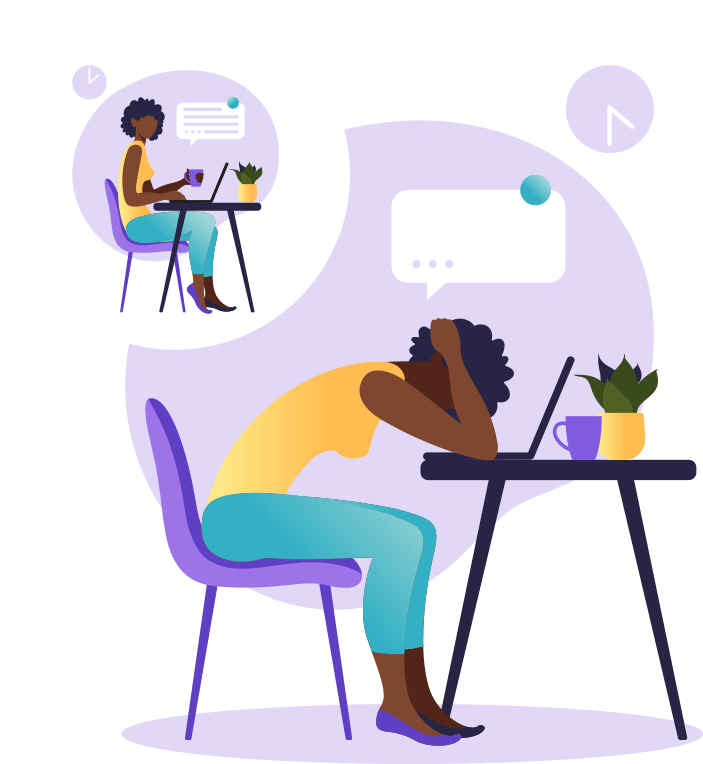
Copy + Paste is such a waste.
Leave tedious, repetitive tasks behind and focus on what matters most:
creating sales conversations with time.
How this Auto Text Expander Works
With FlyMSG, you can develop and deploy a personal collection
of your own “greatest hits” to use quickly and easily.
1
2
Customize your selection of FlyPlates with the best frequently used language to engage your audience.
3
4
5
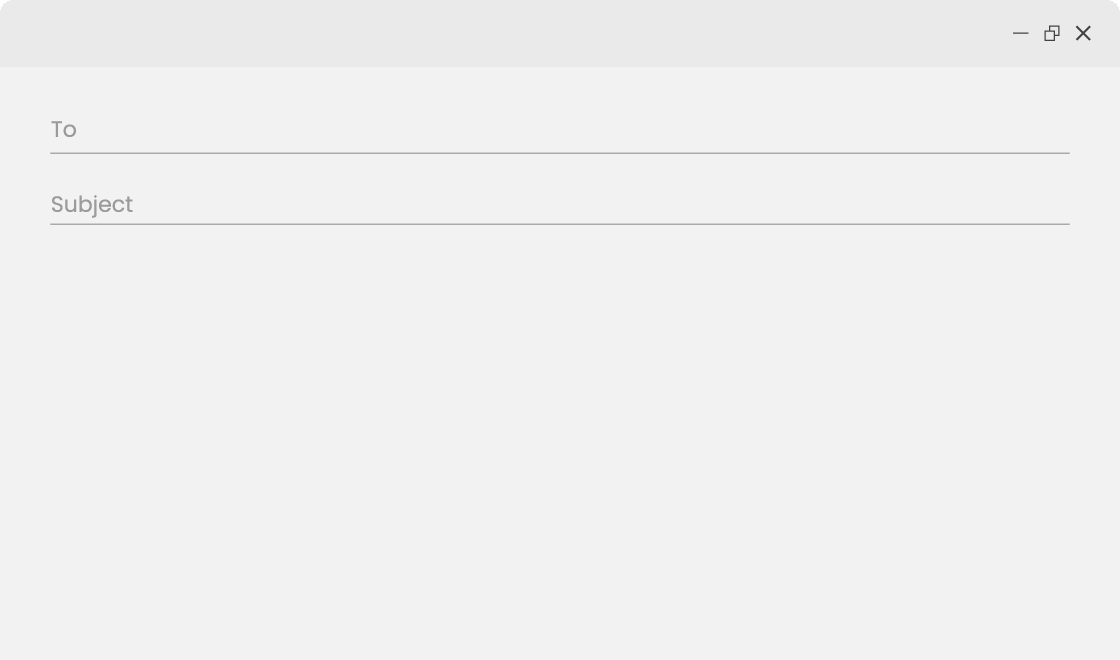
Used by Business Professionals All Over the World!




















“The Great Time Saver”
Prospecting is one of the most time-consuming processes in sales, but there is a tool that will make your job easier. Nigel Dunand, Transatlantic Business Support Director at Sandler Training, already tried it and loved it!
We are talking about Vengreso’s text expander tool, FlyMSG, which can be used for personalized emails, LinkedIn prospecting, and more.
This free tool allowed Dunand to send emails and messages in no time, saving him the “time of composing the email and typing it up”. That’s why he called it a “great time saver”.
Additional Auto Text Expander Features
- Enjoy Cloud-based access from Google Chrome ™.
- Input text quickly and easily.
- Proof your content with Grammarly.
- Automatically convert Rich text into Simple text format.
- Spice up your sales messages with linked images and video.