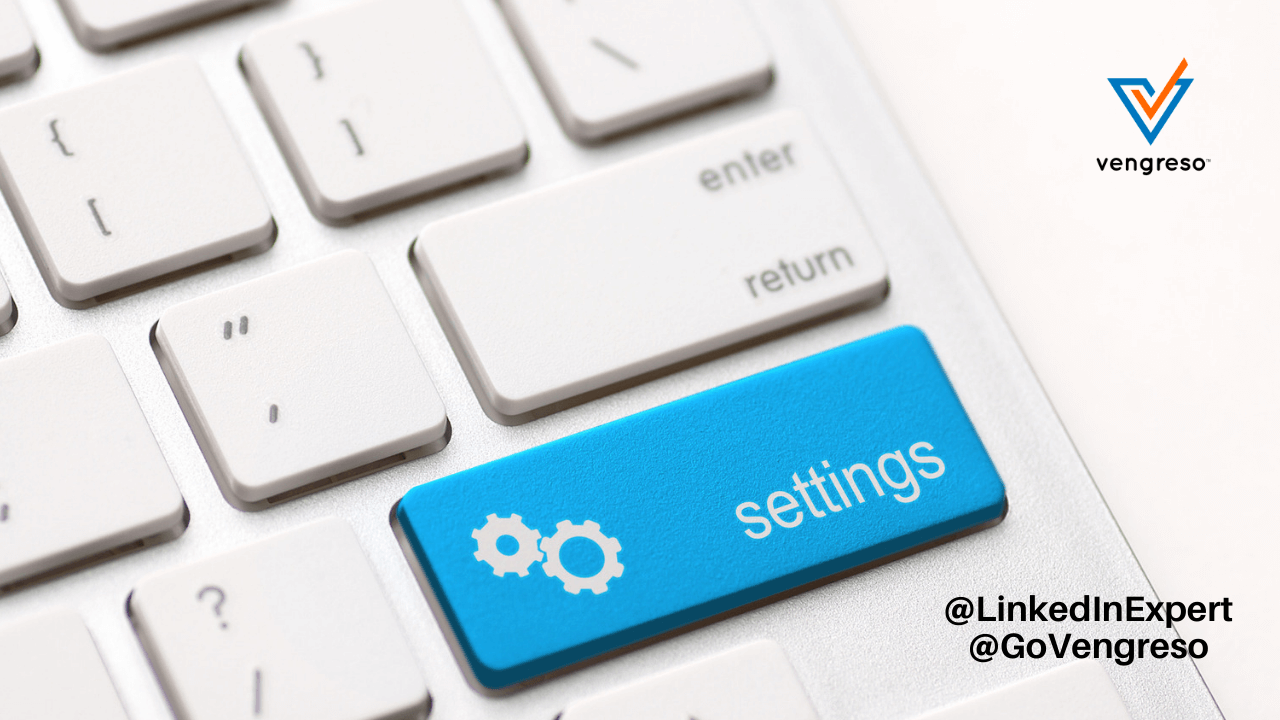The default LinkedIn profile settings are not optimal for most people. In fact, if you’re in sales, they could be hurting you. Your LinkedIn privacy settings affect the way others see your profile and could inhibit their ability to easily connect with you, as well as limit your ability to see who has viewed your profile. If set incorrectly, they may be damaging your overall business development efforts.
Therefore, while reviewing your LinkedIn ® profile settings, or as part of a LinkedIn profile optimization, make sure to toggle your settings to those that increase your visibility, to allow others to receive notifications about your status, and to ensure that you are leveraging this social media channel to reach your target buyer.
To find your LinkedIn settings, click on the ‘Me’ icon and then ‘Privacy & Settings.’
Are your #LinkedIn profile and privacy settings optimized for your target #buyer? Review the 10 most important settings to ensure you’re leveraging the largest #B2B networking platform. @LinkedInExpert #SocialSelling #SellingWithLinkedInClick To Tweet10 Most Important LinkedIn Privacy Settings
You should review all of the options for your LinkedIn® settings. However, to make it easier, below we share the ten most important LinkedIn privacy settings, provide links that will take you directly to those settings in your account, and offer an explanation of my recommendations for each option.
1. Edit My Public Profile
Your public profile appears in searches on Google, Yahoo!, Bing, and other search engines, as well as on other third-party applications and platforms. Your profile can show up based on searches for your name, company, or the keywords and phrases used throughout your profile. When a LinkedIn user who is not currently in your network clicks through, these LinkedIn settings control what information from your profile they see.
I recommend being completely open, especially if you’ve taken the time to develop a well-branded, resource-driven profile complete with buyer-centric messaging. As you check the sections on the right-hand side, you’ll see how your Public Profile shows up on the left. This right-hand column is also where you can customize your profile URL. Just click the pencil and type your name or a simple variation if it’s unavailable.
2. Who Can See Your Connections
The debate on whether or not you should allow your connections to view your 1st-degree connections (your 2nd-degree relationships will only be able to see the connections you share) is ongoing, especially among financial and legal professionals.
But if you’re in business development and plan on using LinkedIn® to ask for targeted introductions, I strongly recommend that you make your settings open to increase your visibility, especially if you plan to use LinkedIn® for networking. To do so, choose ‘Your Connections’ from the drop-down instead of ‘Only You.’
Maximize your reach by allowing anyone to see the information on your #LinkedIn profile. Your public profile appears in search engines, so show off your well-branded, resource-driven profile! @LinkedInExpert #Sales #BestAdvice #SocialSellingClick To Tweet3. Sharing Edits
As you make edits to your profile information, each update can notify your network. Use this setting wisely. If you’re revising your profile and making lots of updates at once, consider shutting this setting off temporarily.
However, there are times when you want to strategically leverage this setting. For instance, when starting a new job, or adding a new project, this setting can be a great way to stay in front of your 1st-degree connections. Change that button to ‘Yes’ in those situations.
4. Profile Viewing Options
Of all the LinkedIn® profile settings, the profile viewing options may be the most important one for business development professionals. When you visit someone’s profile, this setting will determine what they see in their ‘Who Viewed Your Profile’ section.
There are three choices available:
- Your name, headline, location, and industry.
- Private profile with a characterization like company name or school, but not your name.
- Totally anonymous.
My recommendation is to keep this open most of the time. As you’re prospecting and researching targeted buyers, they’ll receive a notification that you viewed their profile and hopefully, out of curiosity, they’ll visit your profile as well. This trigger event provides a perfect opportunity for you to send them a message. Just be sure to use the PVC Sales Methodology ™️.
Again, if your profile is a resource to your buyers – one that provides insights and valuable content – they’ll be much more open to starting a conversation. That said, going into private mode and being totally anonymous from time to time is a great way to gain insights into your competition while staying under the radar.
As you’re prospecting targeted buyers, allow them to be notified that you viewed their #LinkedIn profile. This can start a conversation especially if your profile is a resource to your #buyers! #LinkedInTip #SalesProspecting @LinkedInExpertClick To Tweet5. Notifying Connections When You’re in the News
Unless you’re expecting news that is negative to you or your company, there’s a lot of value in keeping the news mention setting open. If you’re mentioned in a press release, blog post or news article, LinkedIn® may send notifications to your network or post it in their newsfeed. Prospects or connections may see this update and reach out to engage in a conversation.
6. Followers
This allows people to follow you for the content you produce and share without actually connecting to you. The value of keeping this setting open to ‘Everyone on LinkedIn®’ is that it lowers the threshold for people engaging with you.
Keep in mind that if this setting is already turned on, DO NOT turn it off, as you will lose all of your followers.
7. Who Can Send You Invitations
This is one of the security settings that should be a no-brainer for just about everyone, especially for those in sales. It is vital that this be set to ‘Everyone on LinkedIn®,’ because if you close yourself to accepting invitations, you will lose opportunities—it’s as simple as that.
Social selling is an opportunity to find, engage, and connect with your prospects. Don’t shut these opportunities out. Double-check that this setting is properly set right now to ensure you don’t miss another connection request.
8. Messages from Members and Partners
Just like Invitations, you WANT people to have access to you, so leave the messaging setting open by checking ‘Introductions,’ ‘InMail’ and ‘Open Profile’ messages. If you have a LinkedIn premium account, joining Open Profile allows anyone on LinkedIn® to send you a message free, without an introduction or a paid InMail.
Again, you want others to have the ability to send you a message. If this option is set up incorrectly, prospects may be locked out of sending you a message. Then, they’ll continue their search for a rep who can solve their business challenges.
9. Third-Party Apps
This is a list of all the applications that you have permitted to log in or link to your LinkedIn® account. If you’d like to remove an app, make sure you have your password on hand, as you’ll be asked to enter it for confirmation. You should take a look at these on a consistent basis to ensure you still want to be synced with these third-party apps.
10. Log Out of LinkedIn®
When you log into LinkedIn® on any device, you have to manually log out – it doesn’t time out on its own. You may be shocked at how many open LinkedIn® sessions you have running, so make sure you log out of them here.
Don’t forget to log out when you log into #LinkedIn on any device. Your session doesn’t time out on its own! - @LinkedInExpert #LinkedInTip #BestAdvice #SellingWithLinkedInClick To TweetOptimizing Your LinkedIn® Profile
Your LinkedIn® profile is how you present yourself when prospecting on social networks. If LinkedIn® is a networking platform, then your profile is the modern-day version of the clothing you wear to a conference. Therefore, to ensure you are being found by the right audience and that you answer the questions your prospects have, your profile must include these important elements:
1. Professional Profile Headshot
Your LinkedIn photo can influence the first impressions of your profile visitors more than anything else. If your photo is unprofessional or worse, if you don’t have a photo at all, your prospect will think twice before engaging.
Choose a profile photo with good lighting, a clean background, and one where you are dressed appropriately.
2. Buyer-Centric Messaging
Write your LinkedIn headline, about and experience sections with your target buyer in mind. Reveal who you help, how you help, and how you’ve helped other clients in the past.
And don’t forget to follow LinkedIn SEO best practices, such as embedding relevant keywords throughout your profile to increase the likelihood of your profile appearing in LinkedIn®’s search results.
3. Multimedia Assets
Include multimedia assets and content for sales so prospects can find all the relevant information they need about your company and the products and services you offer. As buyers are performing more independent research, content such as whitepapers, blog posts, videos, case studies, and even podcasts will answer their questions to develop trust based on information, rather than you simply trying to sell.
Your #LinkedIn profile is how you present yourself when prospecting on #social networks. Learn the essential elements to ensure your target audience understands who you help and how you help. @LinkedInExpert #SalesTip #SellingWithLinkedInClick To TweetCapitalize on Your LinkedIn ® Privacy Settings to Reach Buyers
Your LinkedIn ® profile settings determine how your target prospects can find, engage, and connect with you. Make sure you explore all of your LinkedIn profile settings and privacy settings to maximize your results on LinkedIn®. I’d love to hear what settings you updated on your LinkedIn® account and why!
Also, be sure to leverage these 10 LinkedIn tips that will help you achieve sales success.