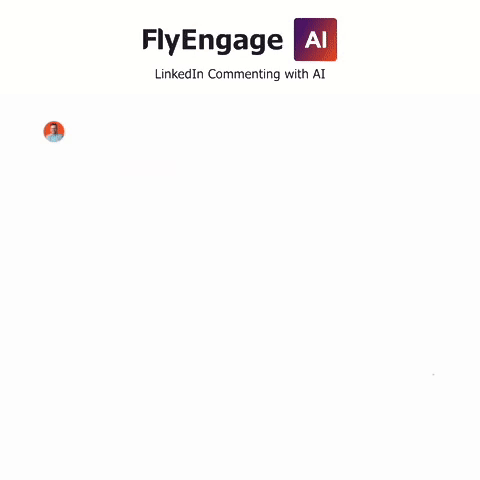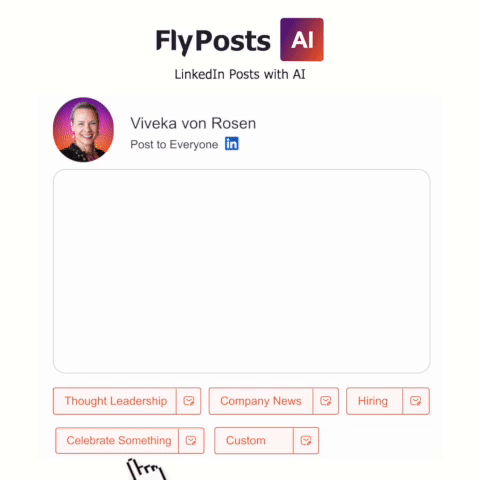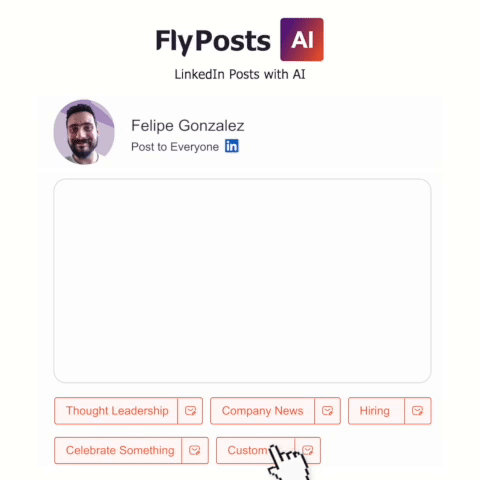The revolutionary tool that leverages the power of AI to transform your LinkedIn commenting strategy.
- You’re Always in Control:FlyEngage AI provides suggestions, but you make the final decision. Choose the comment that best reflects your voice and perspective.
- Fine-Tune Your Approach: Select your comment type – Optimistic, Thoughtful, or Curious.
- Scale LinkedIn Engagement in Seconds: On average users reported taking 6-12 min to write a LinkedIn comment with FlyEngage AI; it’s less than 45 seconds!